|
Apache Access Log Analyzer - AWstats
2014/01/07 |
|
Install Apache log analizer, AWstats.
|
|
| [1] | Install AWstats |
|
[root@www ~]#
yum -y install awstats # the file "awstats.(hostname).conf" has been automatically created
[root@www ~]#
vi /etc/awstats/awstats.www.srv.world.conf # line 123: change # if your config for log format in httpd.conf is 'combined' Set here '1' # If log-config is 'common' set here '4', but in this case, some informations can't be get (browser info and so on) LogFormat= 1
# line 169: set IP address you'd like to exclude HostAliases=" localhost 127.0.0.1 REGEX[server\.world$] REGEX[^10\.0\.0\.] "
[root@www ~]#
vi /etc/httpd/conf.d/awstats.conf # line 24: add Alias Alias /report "/usr/share/awstats/wwwroot/" <Directory "/usr/share/awstats/wwwroot"> Options None AllowOverride None <IfModule mod_authz_core.c> # Apache 2.4 Require local # line 31: add IP address you permit to access Require ip 10.0.0.0/24 </IfModule>
[root@www ~]#
systemctl restart httpd.service # generate report [root@www ~]# /usr/share/awstats/wwwroot/cgi-bin/awstats.pl -config=www.srv.world -update Create/Update database for config "/etc/awstats/awstats.www.srv.world.conf" by AWStats version 7.1.1 (build 1.989) From data in log file "/var/log/httpd/access_log"... Phase 1 : First bypass old records, searching new record... Searching new records from beginning of log file... Phase 2 : Now process new records (Flush history on disk after 20000 hosts)... Jumped lines in file: 0 Parsed lines in file: 20 Found 0 dropped records, Found 0 comments, Found 0 blank records, Found 0 corrupted records, Found 0 old records, Found 20 new qualified records. # generate HTML from reports [root@www ~]# /usr/share/awstats/wwwroot/cgi-bin/awstats.pl -config=www.srv.world -output -staticlink > /usr/share/awstats/wwwroot/index.html # change cron's setting
[root@www ~]#
#!/bin/bashvi /etc/cron.hourly/awstats # comment out # exec /usr/share/awstats/tools/awstats_updateall.pl now -configdir="/etc/awstats" -awstatsprog="/usr/share/awstats/wwwroot/cgi-bin/awstats.pl" > /dev/null# add
/usr/share/awstats/wwwroot/cgi-bin/awstats.pl -config=www.srv.world -update > /dev/null /usr/share/awstats/wwwroot/cgi-bin/awstats.pl -config=www.srv.world -output -staticlink > /usr/share/awstats/wwwroot/index.html exit 0 |
| [2] | Access to 'http://(your server's name or IP address)/)/report/index.html', then follwing sacreen is shown and it's possible to see httpd's log. ( "http://(your server's name or IP address)/)/awstats/awstats.pl" is also accessible ) |
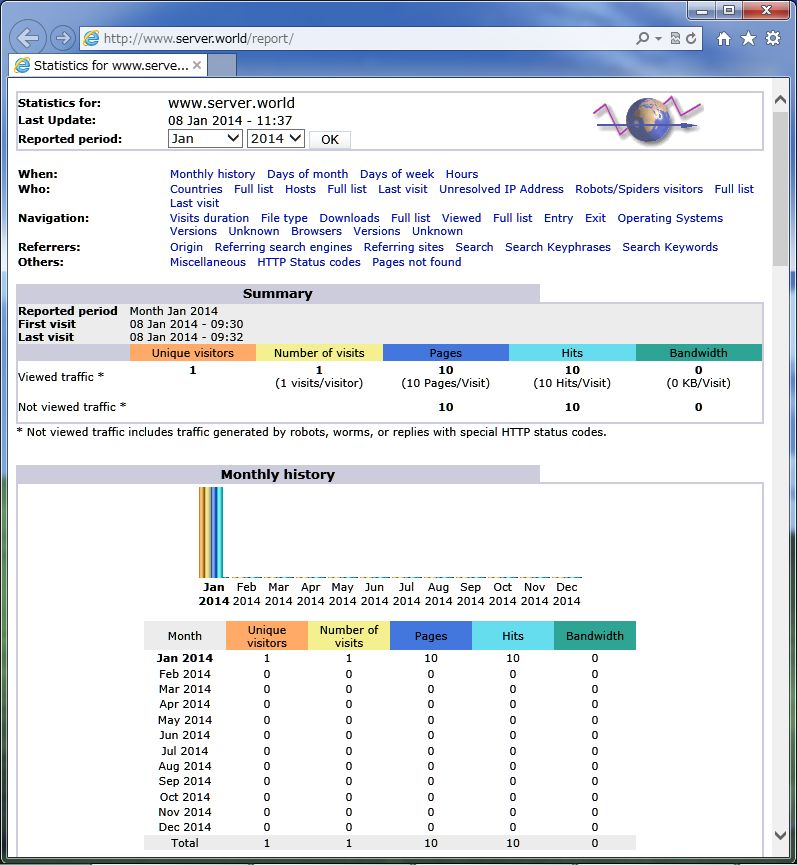
|